How to Order Water on the Starbucks App: A Comprehensive Guide
In today’s fast-paced world, convenience is key. And what could be more convenient than ordering your favorite Starbucks beverage right from your smartphone? But did you know that you can also order water through the Starbucks app? Whether you’re looking to stay hydrated or simply want a refreshing drink to accompany your meal, this guide will walk you through the process of ordering water on the Starbucks app. So, grab your phone, and let’s dive in!
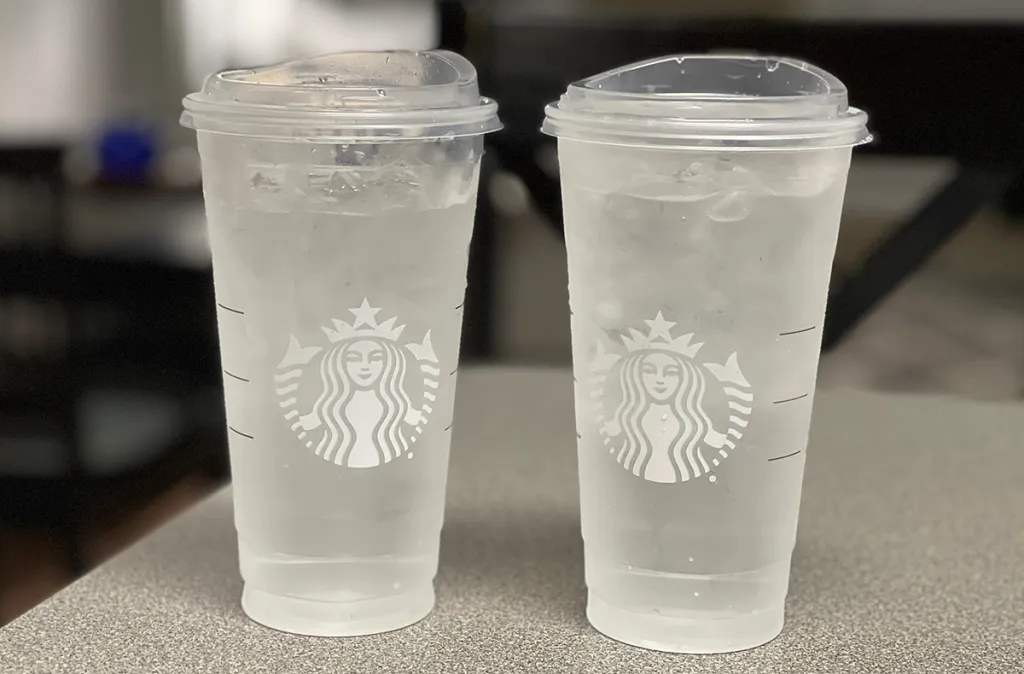
Benefits of Using the App for Ordering
Why bother with an app when you can just walk into a store? Well, my friend, the benefits are numerous. Picture this: it’s a scorching summer day, and you’re craving ice-cold water. Instead of waiting in a long line, sweating buckets, you can place your order from the comfort of your air-conditioned car or office. By the time you reach the store, your water is ready and waiting for you. Talk about a time-saver!
Setting Up Your Starbucks Account
How to order water on the Starbucks app
1-As you already have installed the app and created an account
2-Go to order tab at the bottom of the screen Scroll through the displayed beverages and find the “All drinks” option. Tap on it.
3-Choose the “Water” option. Specify your cup size and any customizations. The best part? Starbucks’ water service is free!
4-Select your preferred pickup location, and you’re done! Starbucks drive through water service makes on-the-go hydration a breeze
Tips for In-Store Water Ordering
How to Ask: Just ask the barista for a cup of water at the counter. Don’t forget to mention your preferred size, temperature, and ice level.
Best Timing: Order your water along with your other drinks to save time, especially when the store is busy.
Go Green: Bring your refillable cup for water. It’s eco-friendly, and you might get a bit more water too.
Get Creative: Customize your water with added flavors like lemon, mint, or a splash of fruity syrup.
conclusion
Ordering water on the Starbucks app is a simple process that can save you time and hassle. From downloading the app to picking up your perfectly customized water order, you’re now equipped with all the knowledge you need. So the next time you need some refreshing hydration, don’t hesitate to turn to your Starbucks app. It’s not just for coffee anymore!

Hey, I am Barbara!
Being healthy could be quite challenging, but with this tool, I tried to make it much easier. We will explore all Starbucks items and this simple tool will help us to choose the suitable item for you.






